How to reset your PIN online

The Personal Identification Number or PIN is the easiest way to keep your account safe. It is a four-digit secret code that you set for your Credit or Debit Card. Whether withdrawing cash from an ATM, or purchasing goods, or shopping online using your Credit/Debit Card, you will need to enter your PIN to authenticate the transaction. This secret code is used to verify your credentials while using your Card.
The PIN is an added layer of security that prevents fraud and Card misuse. When you get a new Credit or Debit Card, you have to set a PIN for it before you start using it. Make sure that you choose a PIN that you can remember, and do remember to keep it a secret. Do not share your PIN with anyone.
Under no circumstance should you write your PIN on the Card. Your PIN protects vital information such as your account number and balance. Anyone with access to your Card and your PIN can make transactions from your account.
Also, for safety purposes, it is a good practice to keep changing it frequently.
If you forget your PIN, there’s no need to worry or panic. It’s very easy to reset the PIN. Here are 4 ways to change or reset the PIN for your RBL Bank Debit or Credit Card:
1. Online:
For Credit Card – You can use the below steps to change the PIN of your RBL Bank Credit Card: 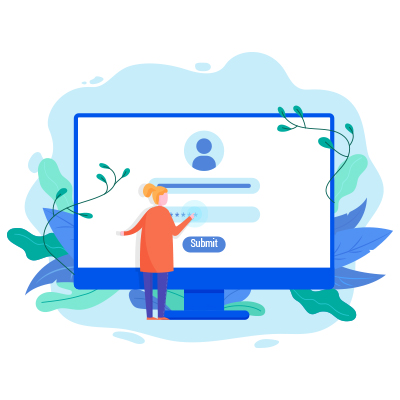
- Visit the Card PIN portal of RBL Bank.
- Enter your credit card details and input the expiry date of the card.
- Click on the ‘Send OTP’ button. A one-time password will be sent to your registered mobile number and e-mail ID. Enter the OTP on the portal.
- You are now ready to set a new PIN. Enter the four-digit PIN that you wish to set for your Card. Confirm the PIN by re-entering it. Click on the ‘Change PIN’ button, and you’re good to go.
Alternatively, you can also click here to change your Card Pin Online.
For Debit Card – You can use the below steps to change the PIN of your RBL Bank Debit Card:
- Visit the net banking< website of RBL Bank.
- Enter your card details to reset your Debit Card Pin.
2. Customer Service:
You can also change your PIN by calling RBL Bank’s customer service. Look for the customer service number on the back of your Card. This number will connect you to the bank’s interactive voice response system. You can follow the below steps to change your PIN via our customer service.
- Choose the option ‘Change your PIN’ from the menu.
- Enter your credentials to verify your account and choose the option requesting for an OTP. A one-time password will be sent to your registered mobile number.
- Without disconnecting the ongoing call, enter the OTP.
- Once you have verified your account, you will be asked to set a new PIN.
- Re-enter the new PIN and that’s it, you have successfully changed your PIN.
3. Mobile App:
You can easily change your Credit Card PIN through the RBL Bank MyCard Mobile App on your phone. Follow the below steps to change your PIN.
- On the app, choose the Card for which you want to change the PIN.
- An OTP will be sent to your registered mobile number and e-mail ID.
- Enter the OTP in the app to reset your PIN.
- Enter a four-digit PIN of your choice. Re-enter the PIN to confirm.
You can easily change your Debit Card PIN through the MoBank 2.0 App on your phone. Follow the below steps to change your PIN.
- Login to MoBank 2.0 App.
- Visit Manage Debit Cards page.
- Enter your card details and reset your Debit Card Pin.
4. ATM:
You can also visit your nearest RBL Bank ATM to change your PIN instantly. Follow the below steps to change your PIN at the ATM.
- Insert your Card in the machine and choose the option to reset PIN from the menu on display.
- Reset your PIN, re-enter to confirm your choice, and you’re good to go.
Usually, when banks issue a new card, they give you an auto-generated PIN for it. It is advisable to change this PIN and reset it to a code of your choice. If you have an add-on card, you can reset the PIN using the steps mentioned above. If you have more than one card, it is a good idea to keep a record of all your PINs in a safe place, away from your cards.

 Blog
Blog Blog
Blog





Comments
No comments yet.