Step-by-Step Guide to Open RBL Bank’s GO Savings Account

Do you dream of a hassle-free way to manage your finances? RBL Bank’s GO Savings Account is the answer!
This easy-to-open account offers a hassle-free way to save and potentially earn interest on your deposits. In this blog, we will guide you step-by-step through the process of opening a GO Savings Account with RBL Bank. So, whether you’re a seasoned saver or just starting out, this account is the perfect fit for your financial goals!
The GO Account is a personalized Digital Savings account, that provides free banking services, which means you don’t have to pay for any debit card charges, keep monthly average balance, passbook charges, or subsequent cheque book charges, except for a small joining fee and a renewal fee that can be waived off basis your Debit Card spends.
Here’s what makes RBL’s GO Savings Account so attractive:
- Digital Convenience: Open and manage your account entirely online, anytime and anywhere.
- Fast and Easy Setup: Get started in minutes with just your Aadhaar and PAN card.
- Zero Balance Requirement: Say goodbye to the hassle of maintaining minimum balance. With the GO Savings Account, you have the freedom to manage your money without restrictions.
- Free Debit Card: Take advantage of premium debit cards with no hidden fees. Enjoy top-notch benefits such as unlimited ATM withdrawal limits, improved security features and exclusive rewards.
- High-Interest Rates: Make your money work for you, with attractive and high interest rates on your savings.
- Built-in Insurance Protection: Protect yourself from unexpected events with comprehensive insurance. Whether it’s cyber theft, an accident, a travel mishaps, or a lost card, you can count on the security of your GO Savings Account.
- Unlimited ATM Withdrawals: Access your funds conveniently with unlimited free ATM withdrawals. Say goodbye to transaction fees and restrictions—your money is always within reach with the GO Savings Account.
- Free CIBIL Report: Having a good credit score is essential for getting access to financial products and services. With your GO Savings Account, you can access free CIBIL reports, which will help you keep track of your credit score and improve it.
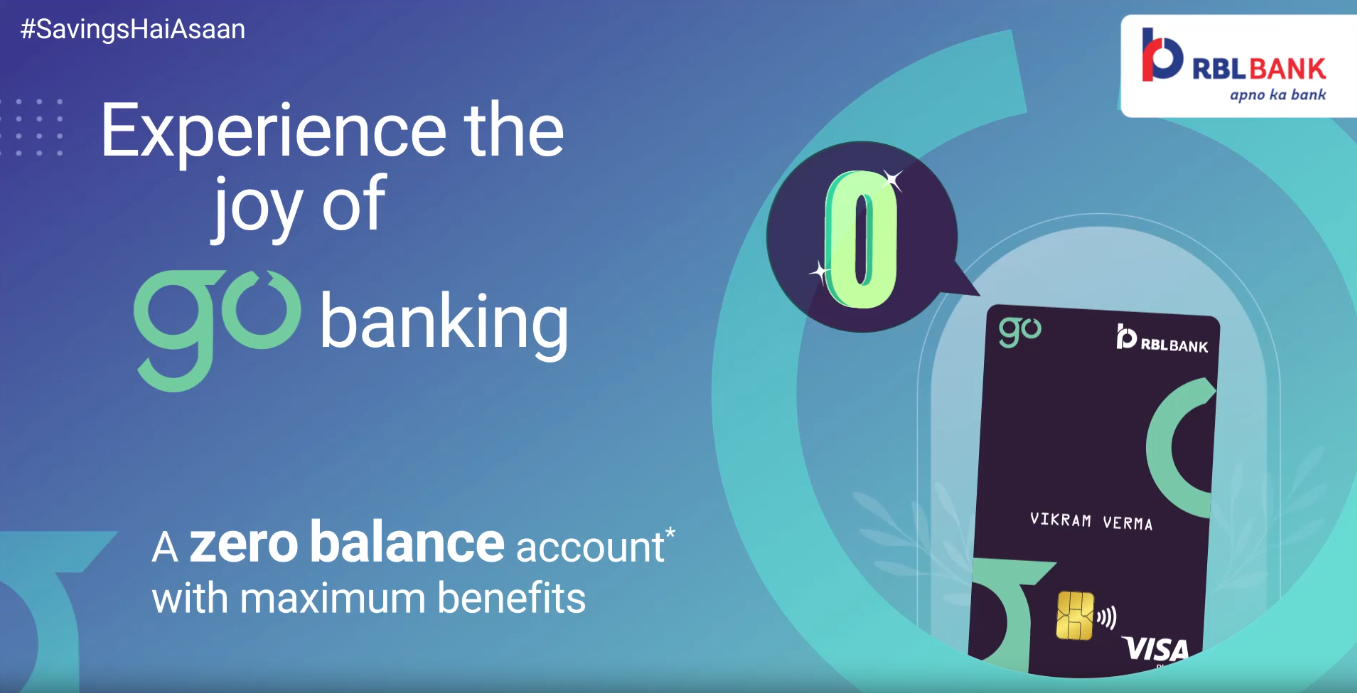
Ready to get started? Let’s dive into the step-by-step guide to open your GO Savings Account with RBL Bank!
Step 1: Provide Your PAN and Aadhaar Card Details
The process to open a GO Savings Account is digital and easy. First, you need to provide your Permanent Account Number (PAN) and your Unique Identification Number (UID) mentioned on your Aadhar Card. Ensure that your Mobile number is linked to your Aadhaar.
Step 2: Personalize Your Banking Experience
Once your Permanent Account Number (PAN) and Unique Identification Number (Aadhaar details) are verified, it is time to add a touch of personalization to your banking experience. Enter your personal details, including nominee’s details. Ensure to enter your personal details accurately as this will make the account opening process smooth.
You will also need to complete the full KYC procedure through a Video KYC.
Step 3: Experience Financial Freedom with a Small Joining Fee
In the final step, you will have to pay the joining fee (INR 1,999 + GST). Consider it as an investment in your financial future. Once you pay the fee, your GO Savings Account will be activated and ready for use.
The annual renewal fee of INR 599 + GST will be charged yearly. However, this fee may be waived if you have spent more than INR 1 lakh using your debit card within the last year, both in physical stores (POS) and online (e-commerce).
Your Journey to Financial Empowerment Begins!
RBL Bank is one of the most trusted names in the banking industry, with over 80 years of legacy. The RBL Bank GO Savings Account is an example of the Bank’s dedication to innovation and customer-centric solutions.
Open your RBL Bank GO Savings Account and start your journey to financial freedom today. With RBL Bank, you will have access to convenience, benefits, and personalised solutions, with the ease and freedom that you need.

 Blog
Blog Blog
Blog



Comments
No comments yet.